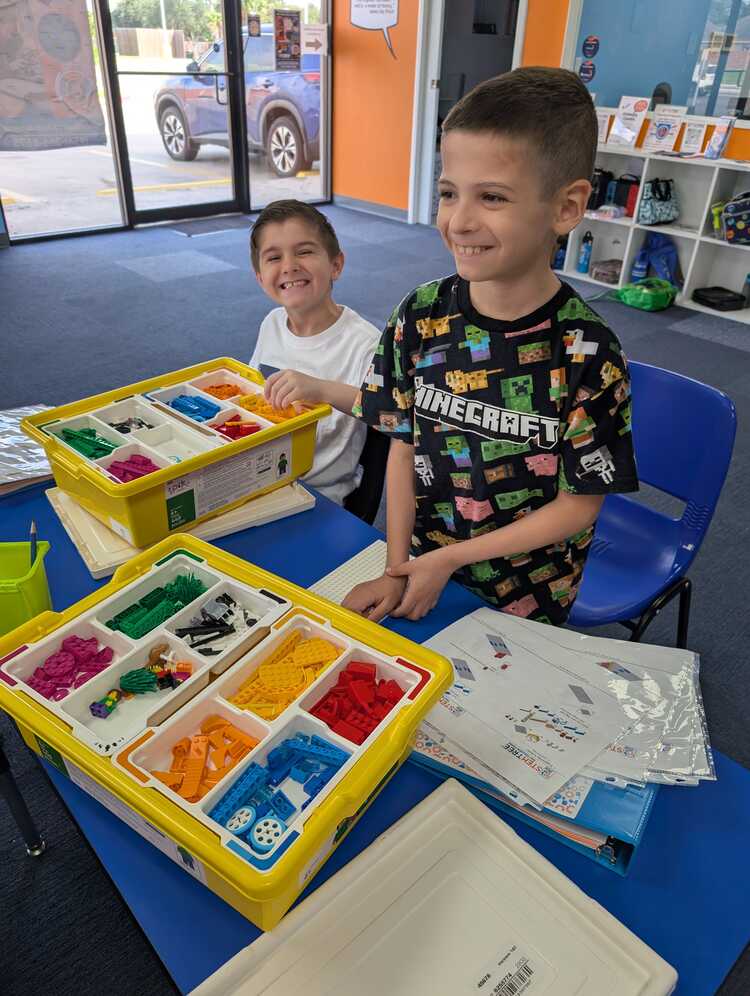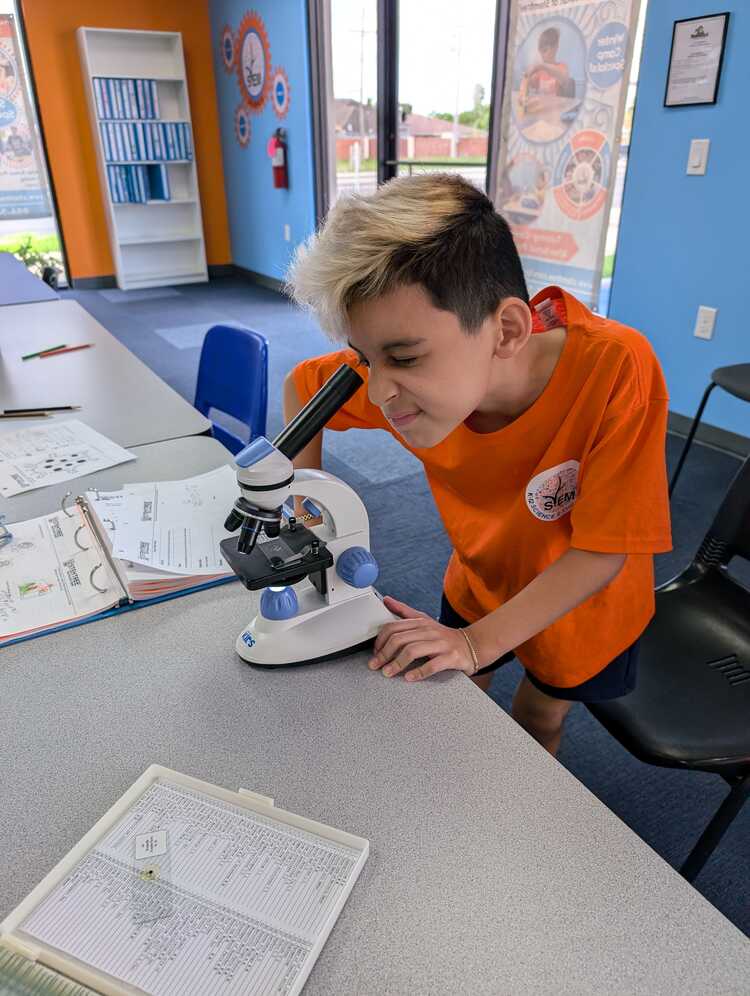STEM Programs Near Me

Innovator's Lab + All-Sports Camp
99%
by GrowFit | San Jose
San Jose, CA
⚙️💡 Ignite Creativity at GrowFit’s Inventor’s Lab + All-Sports Camp! Does your child love building things, taking them apart, and imagining what’s possible? GrowFit’s Inventor’s Lab + All-Sports Camp invites young creators in grades 1–3 to dream big, test bold ideas, and bring their inventions to life—then burn off energy with an afternoon of action-packed sports! This is where imagination meets movement, and every child becomes a problem-solver, builder, and innovator. Why Choose GrowFit’s Inventor’s Lab + All-Sports Camp? 🛠️ Hands-On Building Adventures: Campers use simple materials—cardboard, tape, recycled parts, craft sticks, rubber bands, and more—to design and build their own inventions. Think launchers, bridges, contraptions, machines, and imaginative creations that surprise even them! 💡 Creative Engineering: Through guided challenges, kids explore engineering, design thinking, and “What happens if…?” experimentation in a playful, age-appropriate way. 🧠 Invent, Test, Improve: Campers sketch ideas, build prototypes, test them out, and refine their creations—just like real inventors. It’s all about growth, curiosity, and celebrating the “aha!” moments. 🏅 Active, High-Energy Afternoons: After lunch, campers join our All-Sports Camp for a daily mix of games like soccer, basketball, gaga ball, bounce house tag, and more. It’s the perfect blend of brains and play! 🤝 Teamwork & Problem-Solving: Whether building a tower with teammates or working together on a group invention, campers collaborate, communicate, and cheer each other on. 📈 Full-Week Experience: Each day builds on the last, allowing young inventors to brainstorm, create, and improve throughout the week. Full-week registration is required. Camp Details 🕘 Time: 9:00 AM – 4:00 PM (Full-Day Program) 🛠️ Morning: Inventor’s Lab (9:00 AM – 12:00 PM) 🏅 Afternoon: All-Sports Camp (12:00 PM – 4:00 PM) 📍 Location:The Plex Drop-off: 8:45–9:00 AM at the BACK of The Plex. Pick-up: 3:30–4:00 PM at the BACK of The Plex. 🎒 What to Bring: Comfortable clothes for building, water bottle, lunch, and two snacks. With over a decade of creating unforgettable experiences, GrowFit’s Inventor’s Lab + All-Sports Camp inspires creativity, confidence, resilience, and joy—where ideas take shape and kids discover what they’re capable of! ⚙️ Ready to Invent, Build, and Play? Spaces fill fast—register today and watch your child’s imagination soar! Refunds and Cancellations: 30+ days before camp: full refund minus 10% fee Within 30 days: credit for future GrowFit camps On or after the start date: non-refundable Tax ID: 81-1018163
In-person
Ages 6-9 years

Tuesdays - Weekly Cooking Class, March
100%
by Lil' Chef School
Irvine, CA
Give your child the gift of confidence and the joy of cooking! Our culinary program offers hands-on cooking lessons for budding young chefs. We learn more than how to follow a recipe at Lil’ Chef School. We utilize math, science, teamwork, creativity, and more. Children learn about cuisines of the world and enhance their experience with fruits, vegetables, herbs & spices while gaining confidence and experience in the kitchen that will last them a lifetime. Children will make 2 recipes each week and will get a tasting of the food they made at the end of class. Recipes are provided online.
In-person
Ages 5-18 years

LEGO® + All-Sports Camp
99%
by GrowFit | San Jose
San Jose, CA
🧱✨ Build, Create, and Imagine at GrowFit’s LEGO® + All-Sports Camp! Calling all young builders, creators, and problem-solvers! GrowFit’s LEGO® + All-Sports Camp gives kids in grades 1–3 the perfect full-day experience—mornings filled with hands-on LEGO® building challenges and afternoons packed with high-energy All-Sports fun. It’s the ultimate blend of creativity, engineering, and movement! ⭐ Why Choose GrowFit’s LEGO® + All-Sports Camp? 🧱 Hands-On Building & Challenges: Campers dive into themed builds every day—bridges, vehicles, towers, robots, and full LEGO® worlds. Each project boosts imagination and engineering skills. 🧩 STEM Learning Made Fun: Kids practice problem-solving, design thinking, and early engineering concepts while experimenting with structures, motion, and simple mechanisms. 🤝 Teamwork & Creative Collaboration: From group builds to friendly challenges, campers brainstorm, build, and celebrate each other’s creations. 📈 Full-Week Immersion: Projects progress throughout the week, giving campers time to refine skills and complete larger builds. Drop-ins not available for this specialty camp. Camp Details 🕘 Time: 9:00 AM – 4:00 PM (Full-Day Program) 🧱 Morning: LEGO® Camp (9:00 AM – 12:00 PM) 🏅 Afternoon: All-Sports Camp (12:00 PM – 4:00 PM) 📍 Location: The Plex Drop-off: 8:45–9:00 AM at the BACK of The Plex. Pick-up: 3:30–4:00 PM at the BACK of The Plex. Early pick-ups accepted at the same location. What to Bring: Comfortable clothing Water bottle Two snacks Lunch GrowFit has over a decade of experience running engaging, kid-centered camps. Our LEGO® + All-Sports Camp inspires creativity, problem-solving, and confidence—while giving kids the movement and fun they need each afternoon. Your child will come home excited to show you what they built, imagined, and discovered!
In-person
Ages 6-9 years

Summer Camp - Tech Explorers
100%
by The Citizen Science Lab
Pittsburgh, PA
Build, Code & Engineer the Future Step into the world of innovation! Tech Explorers gives teens hands-on experience with electronics, 3D printing, robotics, and engineering challenges. Throughout the week, campers build circuits, design 3D models, and explore electromagnetism discovering how technology powers the world around them. Whether they’re curious about engineering, love experimenting with gadgets, or enjoy solving complex problems, campers will gain confidence applying real-world STEM skills in a fun and engaging environment. All Summer Campers receive a free TCSL t-shirt!
In-person
Ages 12-16 years
sibling discount

Winter Break Day Camp 10:00-2:00 2/26
99%
by All Things Art Studio
St. Charles, IL
Sign up for each week- we have a new curriculum each week! Kids will enjoy 4 hours of Art and Art related Activities! Day Camp is a drop off program & for ages 4 and older. Each day includes a variety of Cookies & Canvas event, One Day Workshop, OR Pottery Painting & Open Studio time. Most projects will go home same day. (If they have pottery painting that day, they will need to be picked up following week) Kids enjoy stations as well as several art projects during their 4 hours of fun at the Art Studio! Groups separated by age under K-4 grades, 5-8 grades. Bring peanut free sack lunch, snack & water bottle. Please dress for the weather- as we do take a walk in the neighborhood and eat in the garden on days when we can.
In-person
Ages 4-16 years
sibling discount
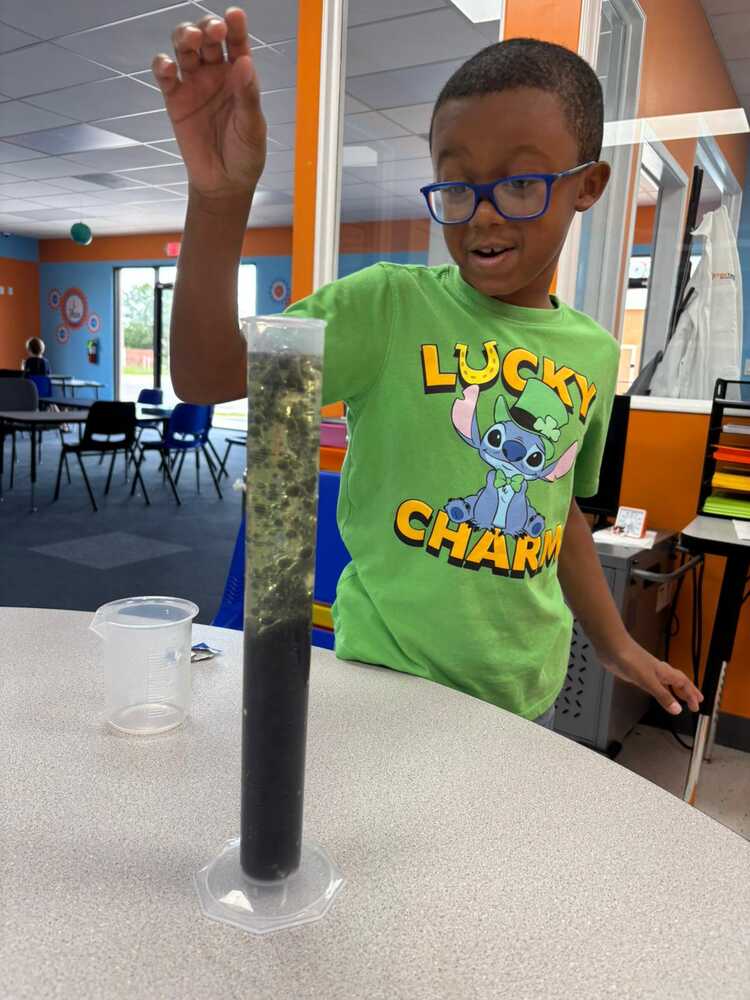
STEM Day Camp - No School Day - Half Day
100%
by Stemtree of Brownsville
Brownsville, TX
Looking for care on a no-school day? This STEM Day Camp is perfect for students off from IDEA, Harmony & Jubilee (open to all students, including homeschoolers). Students (K–6) will explore Robotics, Coding, Science, and Engineering through hands-on projects in a fun, small-group environment. Schedule (Half Day): 11:30 PM–2:30 PM Minimum enrollment: Half-day camp is offered with a minimum of 2 students. If the minimum is not met, families will be notified in advance and can choose a refund or credit. Pricing note: Care.com applies a 3.95% service fee at checkout. Sibling discounts available. Spots are limited.
In-person
Ages 5-13 years
sibling discount
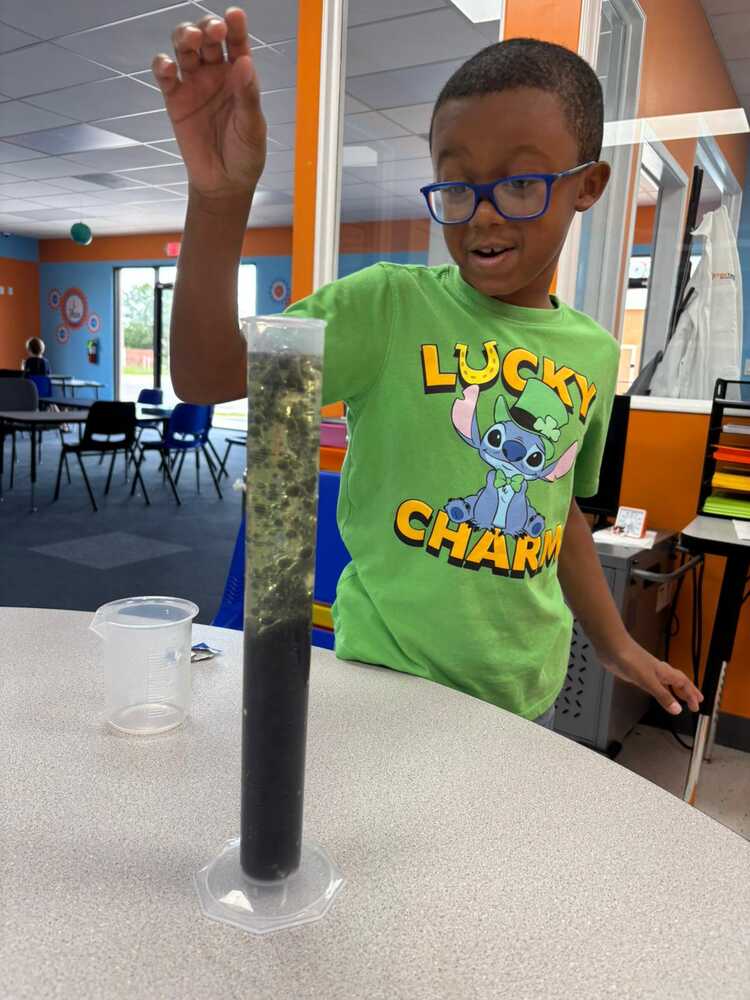
STEM Day Camp - No School Day - Half Day
100%
by Stemtree of Brownsville
Brownsville, TX
Looking for care on a no-school day? This STEM Day Camp is perfect for students off from Jubilee & Kenmont (open to all students, including homeschoolers). Students (K–6) will explore Robotics, Coding, Science, and Engineering through hands-on projects in a fun, small-group environment. Schedule (Half Day): 12:00 PM–3:00 PM Minimum enrollment: Half-day camp is offered with a minimum of 2 students. If the minimum is not met, families will be notified in advance and can choose a refund or credit. Pricing note: Care.com applies a 3.95% service fee at checkout. Sibling discounts available. Spots are limited.
In-person
Ages 5-13 years
sibling discount

Spring Break Day Camp 10:00-2:00 3/31
99%
by All Things Art Studio
St. Charles, IL
Sign up for each week- we have a new curriculum each week! Kids will enjoy 4 hours of Art and Art related Activities! Day Camp is a drop off program & for ages 4 and older. Each day includes a variety of Cookies & Canvas event, One Day Workshop, OR Pottery Painting & Open Studio time. Most projects will go home same day. (If they have pottery painting that day, they will need to be picked up following week) Kids enjoy stations as well as several art projects during their 4 hours of fun at the Art Studio! Groups separated by age under K-4 grades, 5-8 grades. Bring peanut free sack lunch, snack & water bottle. Please dress for the weather- as we do take a walk in the neighborhood and eat in the garden on days when we can.
In-person
Ages 4-16 years
sibling discount

Gears and Gizmos Camp (4-8 Y.O)
100%
by Messy Art Lab
San Francisco, CA
Join us for a special week-long Gears & Gizmos Camp, where young makers will explore movement, building, and creative problem-solving through hands-on art and tinkering projects. Campers will experiment with materials, construct imaginative creations, and discover how parts work together while designing their own playful gizmos. This private camp is process-focused, curiosity-driven, and encourages creativity, collaboration, and inventive thinking all week long. Requirements : - 4-8 years old ( NO EXCEPTIONS) - Children must be ready to follow safety guidelines and engage in their projects for 30 minutes or more. - Children must be fully potty-trained and capable of handling their bathroom needs independently. - Any medical conditions (such as allergies or diabetes) and/or behavioral needs (neurodiversity, trauma) your child may have must be informed during the sign-up process. This information will help us make any necessary preparations and provide a supportive and enjoyable environment for everyone. Please note that all information shared is kept confidential. The policy for Messy Art Lab Camps is as follows: - 100% refund for cancellations within 24 hours of registration. - All enrollment fees include a non-refundable deposit of 20%. - Refund of enrollment fee minus 20% non-refundable deposit if cancellation is made prior to 30 days of session start date. - No refund for cancellations made within 30 days of session start date, unless the spot is filled, in which case a refund credits minus the 20% non-refundable deposit will be issued. - Cancellations must be requested in writing via email. - Approval for transfer of camp week to another week will be determined on a case-by-case basis and per availability, with a penalty fee of 20% non-refundable deposit if made within 30 days of original camp week start date.
In-person
Ages 4-8 years

Mind Mechanics - DaVinci/Tesla
98%
by STEMful-San Francisco
San Francisco, CA
Prepare for a super exciting adventure deep inside your head – into your amazing brain and mind! We'll start by exploring all the different parts of your brain and what incredible jobs each one does. You'll discover just how special and unique your brain is – it's one-of-a-kind, just like you! Then, we'll uncover the secret superpower of sleep, learning why getting good rest helps your mind sparkle and shine its brightest.
In-person
Ages 5-9 years

Summer Farm Camp at Hawk Creek Farm Ages 4.5-6
100%
by Golden Bridges School
Farm Camp is run from our 1-acre school farm in the Mission Terrace neighborhood. We provide an opportunity for children to connect with nature while directly participating in the daily rhythms of farm life. Our day camp is designed to inspire a connection with and love of the natural world, and also a chance to get hands dirty in fun and educational ways. Activities include animal care for our chickens, weeding, watering, mulching, harvesting, compost care, crafts and free play. Children should bring snacks and lunch and come prepared to get dirty!
In-person
Ages 4-6 years
sibling discount

Slime & Ceramics Camp (Half Day AM Camp)
100%
by The Giggling Pig - Bethel
Bethel, CT
Get ready for a week packed with creativity, color, and hands-on fun! Our Slime & Ceramics Camp gives young makers the best of both worlds—messy, stretchy, sensational slime and beautifully hand-painted ceramics. From glitter and glow-in-the-dark slimes to fluffy, crunchy, and scented varieties, kids will learn slime-making techniques that spark imagination and sensory play. On the ceramics side, campers can pick from a variety of pieces to paint or try simple clay-building projects that let them express their unique style. With guided instruction, plenty of creative freedom, and a relaxed, supportive atmosphere, every child will finish the week with a collection of custom slimes and ceramic treasures to take home. It’s the perfect blend of art, science, and pure fun—ideal for kids who love to create, experiment, and get a little messy! For full day please pack a NUT FREE snack and lunch. Half day only a NUT FREE snack. PLEASE EMAIL A PDF REGISTRATION FORM & MEDICAL PRIOR TO THE START OF CAMP TO bethel@thegigglingpig.com
In-person
Ages 4-18 years

LEGO® Camp + All-Sports Camp
99%
by GrowFit | Walnut Creek
Walnut Creek, CA
🧱✨ Build, Create, and Imagine at GrowFit’s LEGO® + All-Sports Camp Calling all young builders and creative thinkers in grades 1–3! GrowFit’s LEGO® + All-Sports Camp at Valle Verde Elementary delivers a full day of creativity, engineering challenges, movement, and fun. Mornings spark imagination with LEGO® builds—afternoons keep kids active and energized with our All-Sports Camp. It’s the perfect blend of hands-on creativity and play! ⭐ Why Choose GrowFit’s LEGO® + All-Sports Camp? 🧱 Hands-On LEGO® Building: Campers dive into daily themes—from bridges and vehicles to towers, mazes, robots, and entire LEGO® worlds. 🧩 STEM-Inspired Challenges: Kids practice problem-solving, design thinking, and early engineering skills through playful, engaging activities. 🤝 Collaboration & Creativity: Campers brainstorm, build, and test ideas together—building friendships and gaining confidence along the way. 📈 Full-Week Progression: Projects grow more complex each day, so drop-ins are not available. Full-week registration ensures campers get the most out of this immersive program. 🎉 Active All-Sports Afternoons: After lunch, campers join our All-Sports program for a rotating lineup of games like soccer, basketball, gaga ball, bounce house tag, and more! Camp Details — Walnut Creek 🕘 Time: 9:00 AM – 4:00 PM (Full-Day Program) 🧱 Morning: LEGO® Camp (9:00 AM – 12:00 PM) 🏅 Afternoon: All-Sports Camp (12:00 PM – 4:00 PM) 📍 Location: Valle Verde Elementary School Drop-off: 8:45–9:00 AM at the GrowFit desk in front of the school Pick-up: 3:30–4:00 PM at the Gymnasium What to Bring: Comfortable clothing Water bottle Two snacks Lunch With over a decade of experience delivering engaging, confidence-building camps, GrowFit’s LEGO® + All-Sports Camp gives kids the perfect balance of creativity, movement, problem-solving, and fun. Your child will come home proud of what they built—and excited for the next day’s adventures! 🛠️ Ready to Build Something Amazing? Spots fill quickly—register today! Refunds and Cancellations 30+ days before camp: Full refund minus a 10% fee Within 30 days: Credit for future GrowFit camps Day-of or after camp begins: Non-refundable
In-person
Ages 6-9 years

LEGO® Camp + All-Sports Camp
99%
by GrowFit | Walnut Creek
Walnut Creek, CA
🧱✨ Build, Create, and Imagine at GrowFit’s LEGO® + All-Sports Camp Calling all young builders and creative thinkers in grades 1–3! GrowFit’s LEGO® + All-Sports Camp at Valle Verde Elementary delivers a full day of creativity, engineering challenges, movement, and fun. Mornings spark imagination with LEGO® builds—afternoons keep kids active and energized with our All-Sports Camp. It’s the perfect blend of hands-on creativity and play! ⭐ Why Choose GrowFit’s LEGO® + All-Sports Camp? 🧱 Hands-On LEGO® Building: Campers dive into daily themes—from bridges and vehicles to towers, mazes, robots, and entire LEGO® worlds. 🧩 STEM-Inspired Challenges: Kids practice problem-solving, design thinking, and early engineering skills through playful, engaging activities. 🤝 Collaboration & Creativity: Campers brainstorm, build, and test ideas together—building friendships and gaining confidence along the way. 📈 Full-Week Progression: Projects grow more complex each day, so drop-ins are not available. Full-week registration ensures campers get the most out of this immersive program. 🎉 Active All-Sports Afternoons: After lunch, campers join our All-Sports program for a rotating lineup of games like soccer, basketball, gaga ball, bounce house tag, and more! Camp Details — Walnut Creek 🕘 Time: 9:00 AM – 4:00 PM (Full-Day Program) 🧱 Morning: LEGO® Camp (9:00 AM – 12:00 PM) 🏅 Afternoon: All-Sports Camp (12:00 PM – 4:00 PM) 📍 Location: Valle Verde Elementary School Drop-off: 8:45–9:00 AM at the GrowFit desk in front of the school Pick-up: 3:30–4:00 PM at the Gymnasium What to Bring: Comfortable clothing Water bottle Two snacks Lunch With over a decade of experience delivering engaging, confidence-building camps, GrowFit’s LEGO® + All-Sports Camp gives kids the perfect balance of creativity, movement, problem-solving, and fun. Your child will come home proud of what they built—and excited for the next day’s adventures! 🛠️ Ready to Build Something Amazing? Spots fill quickly—register today! Refunds and Cancellations 30+ days before camp: Full refund minus a 10% fee Within 30 days: Credit for future GrowFit camps Day-of or after camp begins: Non-refundable
In-person
Ages 6-9 years

Beyond Borders: Baking World Cuisine
100%
by Culinary Artistas
San Francisco, CA
Journey to a place where cooking and creativity coalesce to celebrate cultures from around the world. Each day, kids will explore global cuisines, discover new foods, and experiment with enticing ingredients, creating vibrant dishes inspired by diverse traditions. Along the way, they’ll discover how food and creativity expand our understanding of the world, fostering connection, appreciation, and unity through the shared stories and flavors that bring us together. Your young chef will: -Learn baking and cooking techniques from different cultures and prepare authentic dishes using traditional ingredients -Create food-inspired art projects that celebrate global traditions and cultural expressions -Cultivate curiosity for new foods by exploring international herbs, spices, and flavors -Build cultural awareness and appreciation through stories, traditions, and the shared experience of preparing and enjoying meals together Daily Schedule: 9:00-9:30 AM: Arrivals and Activity Centers 9:30-9:50 AM: Welcome Circle and Stretching 9:50-11:00 AM: Cook Brunch 11:00-11:30 AM: Eat, Cleanup, and Quiet Time 11:30-12:45 PM: Cook Lunch and STEAM Activity 12:45-1:15 PM: Eat, Cleanup, and Quiet Time 1:15-2:15 PM: Outdoor Play 2:15-2:40 PM: Snack and Cleanup 2:40-3:00 PM: Closing Circle and Pick-Up
In-person
Ages 4-10 years

IntelliBricks Lego® Robo Space & Motion Lab
100%
by IntelliBricks
Rocklin, CA
Spin. Soar. Engineer. In this high-energy LEGO® Robotics theme, students explore machines that spin, soar, splash, and perform dramatic actions—all while learning to code and control their creations. Each build uses rare and hard-to-find LEGO® elements to create dynamic motion and expression. Students will program motors and sensors using a beginner-friendly drag-and-drop interface, building both engineering and creative skills in every session. Sample Builds: Spin Art Bot, Orbit Station, Sky Racer, Wave Rider, Combat Champ, Ghost Cycle Disclaimer: Students will not take home any LEGO® kits, parts, or creations. This program is not affiliated with, endorsed by, or sponsored by the LEGO Group.
In-person
Ages 6-12 years

Inventor’s Lab + All-Sports Camp
100%
by GrowFit | Berkeley
Berkeley, CA
⚙️💡 Ignite Creativity at GrowFit’s Inventor’s Lab + All-Sports Camp! Does your child love building things, taking them apart, and imagining what’s possible? GrowFit’s Inventor’s Lab + All-Sports Camp invites young creators in grades 1–3 to dream big, test bold ideas, and bring their inventions to life—then burn off energy with an afternoon of action-packed sports! This is where imagination meets movement, and every child becomes a problem-solver, builder, and innovator. Why Choose GrowFit’s Inventor’s Lab + All-Sports Camp? 🛠️ Hands-On Building Adventures: Campers use simple materials—cardboard, tape, recycled parts, craft sticks, rubber bands, and more—to design and build their own inventions. Think launchers, bridges, contraptions, machines, and imaginative creations that surprise even them! 💡 Creative Engineering: Through guided challenges, kids explore engineering, design thinking, and “What happens if…?” experimentation in a playful, age-appropriate way. 🧠 Invent, Test, Improve: Campers sketch ideas, build prototypes, test them out, and refine their creations—just like real inventors. It’s all about growth, curiosity, and celebrating the “aha!” moments. 🏅 Active, High-Energy Afternoons: After lunch, campers join our All-Sports Camp for a daily mix of games like soccer, basketball, gaga ball, bounce house tag, and more. It’s the perfect blend of brains and play! 🤝 Teamwork & Problem-Solving: Whether building a tower with teammates or working together on a group invention, campers collaborate, communicate, and cheer each other on. 📈 Full-Week Experience: Each day builds on the last, allowing young inventors to brainstorm, create, and improve throughout the week. Full-week registration is required. Camp Details 🕘 Time: 9:00 AM – 4:00 PM (Full-Day Program) 🛠️ Morning: Inventor’s Lab (9:00 AM – 12:00 PM) 🏅 Afternoon: All-Sports Camp (12:00 PM – 4:00 PM) 📍 Location: The Academy 🚗 Drop-off: 8:45–9:00 AM 🚗 Pick-up: 3:30–4:00 PM 🎒 What to Bring: Comfortable clothes for building, water bottle, lunch, and two snacks. With over a decade of creating unforgettable experiences, GrowFit’s Inventor’s Lab + All-Sports Camp inspires creativity, confidence, resilience, and joy—where ideas take shape and kids discover what they’re capable of! ⚙️ Ready to Invent, Build, and Play? Spaces fill fast—register today and watch your child’s imagination soar! Refunds and Cancellations: 30+ days before camp: full refund minus 10% fee Within 30 days: credit for future GrowFit camps On or after the start date: non-refundable Tax ID: 81-1018163
In-person
Ages 6-9 years

Saturdays - Weekly Cooking Class, April
100%
by Lil' Chef School
Irvine, CA
Give your child the gift of confidence and the joy of cooking! Our culinary program offers hands-on cooking lessons for budding young chefs. We learn more than how to follow a recipe at Lil’ Chef School. We utilize math, science, teamwork, creativity, and more. Children learn about cuisines of the world and enhance their experience with fruits, vegetables, herbs & spices while gaining confidence and experience in the kitchen that will last them a lifetime. Children will make 2 recipes each week and will get a tasting of the food they made at the end of class. Recipes are provided online.
In-person
Ages 5-18 years

Wednesdays - Weekly Cooking Class, May
100%
by Lil' Chef School
Irvine, CA
Give your child the gift of confidence and the joy of cooking! Our culinary program offers hands-on cooking lessons for budding young chefs. We learn more than how to follow a recipe at Lil’ Chef School. We utilize math, science, teamwork, creativity, and more. Children learn about cuisines of the world and enhance their experience with fruits, vegetables, herbs & spices while gaining confidence and experience in the kitchen that will last them a lifetime. Children will make 2 recipes each week and will get a tasting of the food they made at the end of class.
In-person
Ages 5-18 years

Wednesdays - Weekly Cooking Class, April - Charter Students
100%
by Lil' Chef School
Irvine, CA
Give your child the gift of confidence and the joy of cooking! Our culinary program offers hands-on cooking lessons for budding young chefs. We learn more than how to follow a recipe at Lil’ Chef School. We utilize math, science, teamwork, creativity, and more. Children learn the world's cuisines and enhance their experience with fruits, vegetables, herbs & spices while gaining confidence and experience in the kitchen that will last them a lifetime. Children will make 2 recipes each week and will get a tasting of the food they made at the end of class. Recipes are provided online.
In-person
Ages 5-18 years

Art Camp + All-Sports Camp
99%
by GrowFit | Walnut Creek
Walnut Creek, CA
🎨✨ Unleash Creativity at GrowFit’s Art + All-Sports Camp Calling all young artists in grades 1–3! GrowFit’s Art + All-Sports Camp at Valle Verde Elementary gives campers the perfect full-day experience: imaginative, hands-on art projects in the morning and high-energy sports fun in the afternoon. It’s the ideal balance of creativity and movement! ⭐ Why Choose GrowFit’s Art + All-Sports Camp? 🎨 Hands-On Art Projects: Campers paint colorful masterpieces, create leaf print art, sculpt with clay, explore mixed media, and experiment with new tools and textures. 🖌️ Creative Skill Building: Each day introduces new techniques that help kids build confidence, express themselves, and discover their unique artistic style. 🤝 Collaborative Fun: Campers create side by side, share ideas, and celebrate each other’s art in a warm, supportive environment. 📈 Weeklong Creative Journey: Art projects progress throughout the week, so drop-ins are not available. Full-week enrollment ensures campers fully explore their creativity. 🎉 Active All-Sports Afternoons: After lunch, campers join our All-Sports Camp for games like soccer, basketball, gaga ball, bounce house tag, and more—keeping their bodies moving and spirits high! Camp Details — Walnut Creek 🕘 Time: 9:00 AM – 4:00 PM (Full-Day Program) 🎨 Morning: Art Camp (9:00 AM – 12:00 PM) 🏅 Afternoon: All-Sports Camp (12:00 PM – 4:00 PM) 📍 Location: Valle Verde Elementary School Drop-off: 8:45–9:00 AM at the GrowFit table at the front of the school Pick-up: 3:30–4:00 PM at the gymnasium What to Bring: Comfortable clothes that can get messy Water bottle Two snacks Lunch Extra clothes are recommended for younger campers With over a decade of experience creating joyful and engaging hands-on programs, GrowFit’s Art + All-Sports Camp helps young artists express themselves, build skills, stay active, and make new friends—all in one unforgettable week. 🎨 Ready to Create, Imagine, and Play? Spots fill fast—register today! Refunds and Cancellations 30+ days before camp: Full refund minus a 10% fee Within 30 days: Credit for future GrowFit camps Day-of or after camp begins: Non-refundable
In-person
Ages 6-9 years
Showing 22 - 42 of 907