Easter is around the corner, and that means it’s time to break out the baskets, brightly colored eggs and … cell phones? In 2025, it’s easier than ever to keep the Easter Bunny magic alive, thanks to creative apps and websites that simulate the Easter Bunny’s phone number, track the bunny’s whereabouts and even capture photo evidence of visits to your house.
If you’re looking for creative ways to fuel kids’ excitement for Easter, here are fun ways to bring the Easter Bunny to life and make this the most magical holiday yet.
1. Schedule an Easter Bunny call

The official Easter Bunny is one busy rabbit. Luckily, there’s an app that makes it easy for the bunny to schedule one-on-one conversations with his or her biggest fans. The Call Easter Bunny app gives parents the option to schedule a pre-recorded Easter Bunny call at a time of their choosing. The Easter Bunny will ask questions, like what the child’s name is, and promise to bring them special treats. Best of all, each call is automatically voice recorded so it can be shared with aunts, uncles and grandparents. Ready for your own special call from the easter bunny number? Find it here:
- Download it from the Apple App Store.
- Download it from Google Play.
2. Leave the Easter Bunny a voicemail

Wish you had the official Easter Bunny phone number? This might be the next best thing. The Call Easter Bunny Voicemail app lets kids “call” anytime and hear a recorded greeting from the Easter Bunny prompting them to leave a message. They can say whatever they’d like to say and call as often as they’d like to. An in-app upgrade gives you the ability to text message the Easter Bunny and get kid-friendly responses, but you can also just use the Easter Bunny phone number for free. The app also includes a countdown to Easter for those kids who simply can’t wait for the big day.
- Download it from the Apple App Store.
- Download it from Google Play.
Join Care for free
3. Use the Easter Bunny tracker

At Christmas time, popular Santa trackers let kids know where Santa Claus is headed next. Now, there’s a similar way for kids to track the Easter Bunny, too! Download the Track Easter Bunny app or check online at the Track Easter Bunny website, and starting at 5 a.m. the Saturday before Easter, you’ll be able to see the bunny’s latest whereabouts, total number of baskets delivered, the number of carrots eaten along the way and even his or her speed.
- Download it from the Apple App Store.
- Download it from Google Play.
4. Exchange letters with the Easter Bunny
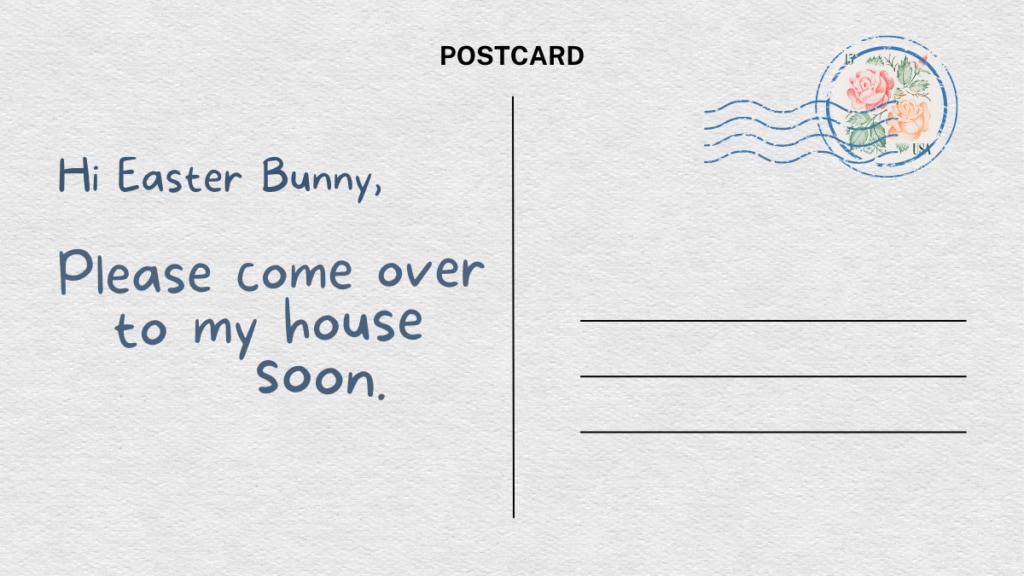
If you want to write an old-fashioned letter to the Easter Bunny, you’re in luck. It’s rumored that the bunny lives on Easter Island, a real island located in the southeastern Pacific Ocean. While the Easter Bunny doesn’t actually live there, travel bloggers say the remote island’s post office regularly fields letters from kids anyway. Sometimes, letter writers get a response from tourists or citizens who’ve volunteered to “adopt” a few of the notes.
Here’s the address for the post office:
Easter Bunny
Easter Island Post Office – Rapa Nui
Isla de Pascua, Chile
There’s a second commonly used address for the Easter Bunny, shared by the team behind the Easter Bunny Tracker. This one doesn’t lead to a real place, but U.S. postal workers sometimes process letters to Santa, and some may do the same for Easter Bunny letters. Here’s the address to use:
Easter Bunny
123 Carrot Road
Easter Island 88888
If you’d like a guaranteed note from the Easter Bunny, try the Easter Bunny letter generator. After filling in a few details, like your child’s first name and age, this site will automatically create a personalized letter to your child that you can show them online or download and print.
5. Get emails from the Easter Bunny
Newsletters are all the rage these days. Is it any wonder the Easter Bunny might get in on the trend? When you sign up with an email address, Track Easter Bunny provides updates from the Easter Bunny and his or her helpers during the Easter season. Emails might include important news about the Easter Bunny, silly Easter jokes and other kid-friendly content that will help them feel like they’re getting special intel from one of their favorite Easter stars.
6. Catch the Easter Bunny in action

So, the Easter Bunny visited, but where is the proof? If the baskets full of candy and treats aren’t convincing enough for some kids, the Catch The Easter Bunny app may come in handy. This app lets you digitally insert an image of the Easter Bunny into any photo so you can present proof of the character standing in your living room or hopping around outside the house. There are 50 different poses to choose from, so you can select the bunny and antics that are right for you. Best of all, it’s way easier than having to purchase your own bunny costume and hop through the house.
- Download it from the Apple App Store.
- Download it from Google Play.
7. Chat online with the Easter Bunny

Does your little one have more questions after their Easter Bunny call? Well, the bunny has answers. Head to Easter-Bunny.net to check out a countdown to Easter, play Easter-themed games and then, for the main event, start a live chat with the Easter Bunny. Kids can type a greeting, special message or ask a question and recieve an instant reply.



